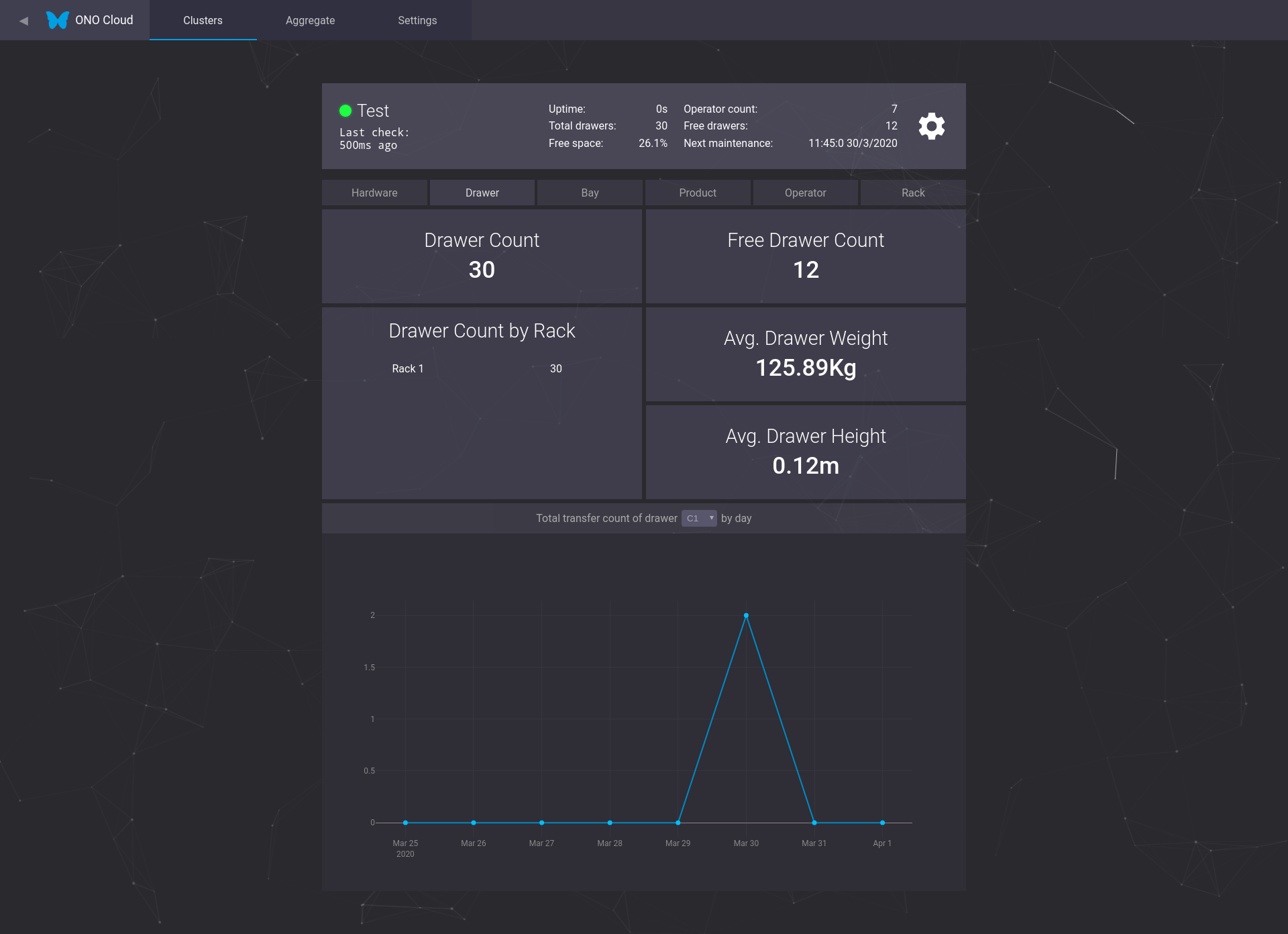Home¶
Welcome to ONO Lean Logistics documentation homepage.
Here you'll find all necessary information to be able to use, customize, configure and extend ONO vertical wharehouses and related software.
Software¶
Here's a quick rundown of all the softwares that enable ONO to function or enrich its experience.
Server¶
The server is the system logistic core. It's the software that is in charge of sending individual commands to each rack in order to move drawers from one slot to another following the shortest path possible, record position, size and weight of each drawer and box, enable the movement of multiple drawers in parallel, perform maintenance tasks, etc...
UI¶
The UI is the software with which you interact by the rack. It provides a complete and easy-to-use graphical interface to consume the services offered by the Server. You can use it to request or store back drawers, record the insertion or removal of boxes or changes in box content amount, request a withdrawal or deposit list and the administration of articles.
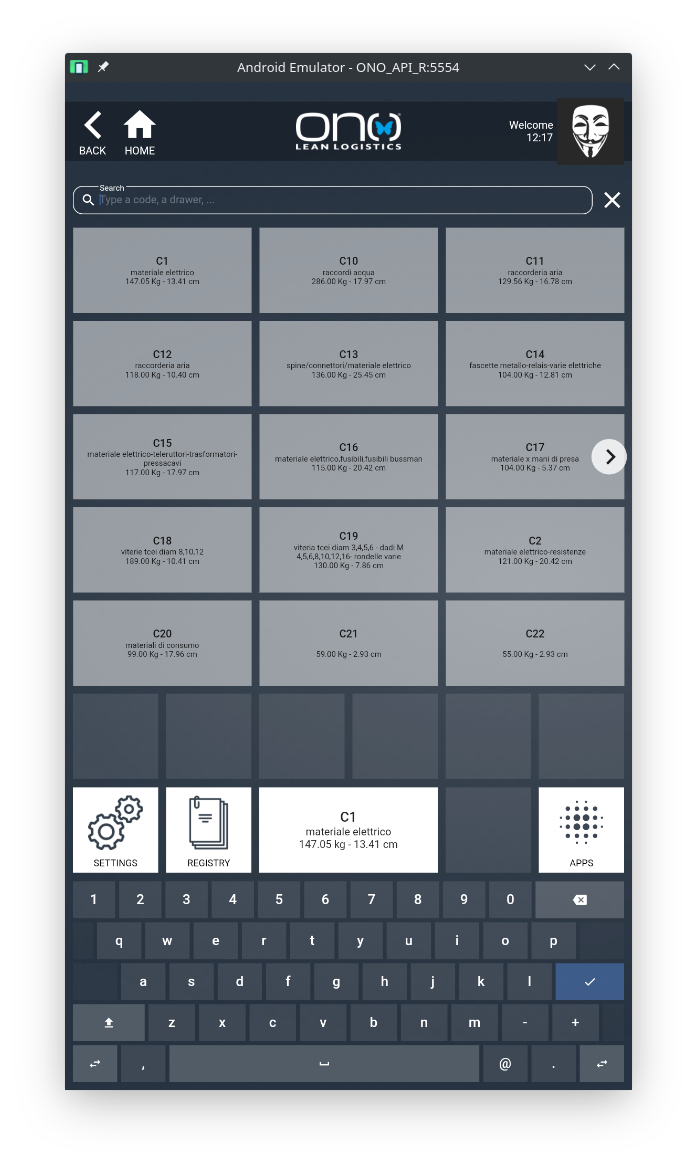

WMS (ONO Desktop)¶
WMS is a software designed for desktop computers running Windows, MacOS or Linux. It enables administrators to change drawers name, edit articles and their properties, schedule maintenance tasks, write or build scripts to extend ONO functionalities, create or edit withdrawal and deposit lists, register new operators, visualize the wharehouse status, access the audit logs, etc...
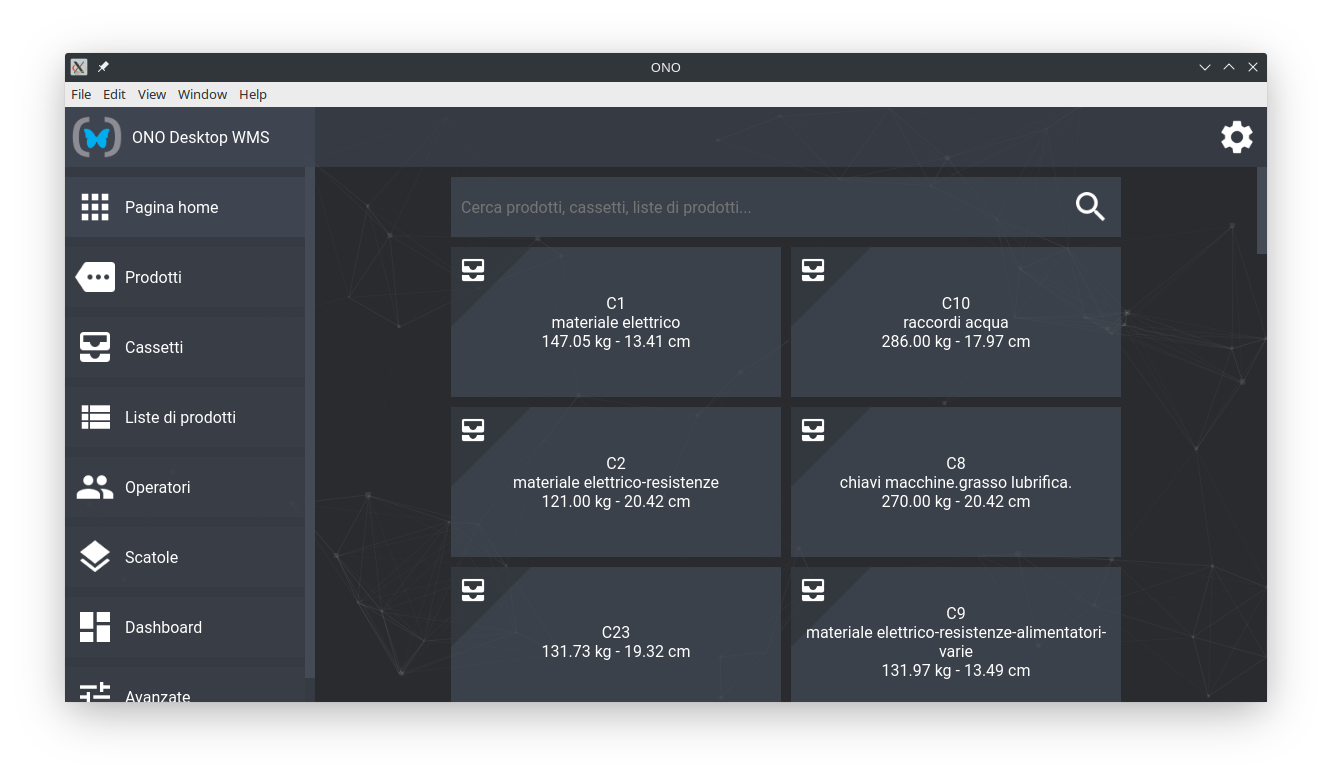
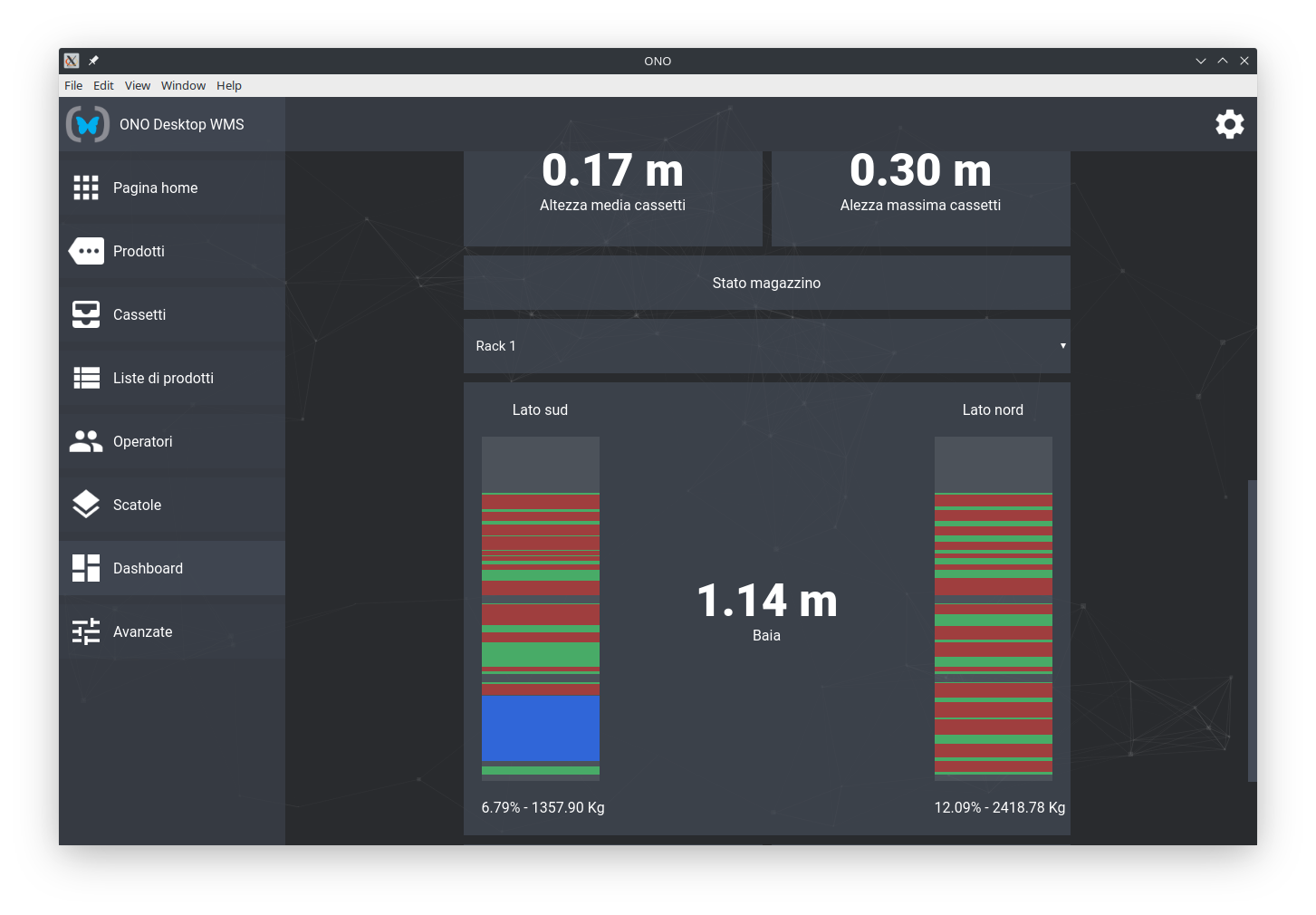
Plugin Engine¶
The Plugin Engine enables the execution of user-written plugins that make ONO services and operations malleable and customazible in order to adapt to every industrial process or workflow. More information and instructions are available in the Plugins/Engine section.
The Plugin Engine also provides a simplified programming environment through so called Lambda Plugins λ (a.k.a. Scripts) that still provide many of the functionalities offered to full blown plugins. They can be created and edited from WMS. For more info refer to Plugins/Lambda
Cloud¶
Cloud was created to be able to monitor usage and status for every cluster you own, from anywhere in the world, on any device. You'll be able to see which devices, that make up the cluster, are online and their computational load. Charts and tables provide statistics about how much each by bay is used, how many times each drawer is requested, how long each operator uses the whareshouse each day, how many boxes are stored, etc..